POST updates changelog (new or updated stuff in the post will usually be marked in red):
- 10.09.2013 : Good news everyone! If you ever wanted to save Xonar settings as switchable profiles, or access to most of the settings while staying away from the Asus Xonar Audio center, or just wanted something better than the Standalone Apps then you should head on to XonarSwitch Beta page (by Giulio).
- 29.04.2013 : Added to the standalone apps pack the Headphone AMP switch .
- 29.04.2013 : UNi Xonar v1.71 are released.
- 08.04.2013 : UNi Xonar v1.70 are released.
- 27.02.2013 : Win Vista/7/8 : Updated the workaround for Dynamic (fluctuating) volume when there are 2 or more active sound sources
- See more post updates

UNi Xonar drivers are modded drivers for the following cards:
-
Asus Xonar: DG, DGX, DG SI, DS, DSX, D1, D2, DX, D2X, HDAV, HDAV Slim, ST, STX, Xense.
-
Other C-Media 8788 audio chip based cards: Auzentech X-Meridian & X-Meridian 2G; HT Omega Claro Plus, 2, Halo, eClaro; Razer Barracuda AC-1. (more…)
Introduction
UNi Xonar Features
FAQ & troubleshooting guide (updated 08.04.2013)
Useful tips & suggestions | Known issues & workarounds (updated 27.02.2013)
Having problems installing UNi Xonar drivers? Refer to this topic

A WORD ABOUT DONATIONS – Donation list here.
Let me first say that these drivers are free of charge for everyone. Those of you who appreciate my hard work and take pleasure in contributing, you can make a small donation (like 2 to 5$). Bear in mind you don’t donate for ASUS & C-Media intellectual property & work, you do it for the work that I have done.
CONTRIBUTIONS – Contributors list here.
Surely donating is not the only way you can support this project. You can submit your custom made skin, icon, application or any other little enchantments that can make UNi Xonar better. Lets not forget about spreading the word about UNi Xonar drivers and helping other Xonar owners.

RELEASE NOTES UNi Xonar 1818+ 1.7x
Release notes 1.71
Driver changes:
- Updated audio driver to 1821 for Windows Vista/7/8 and 1816 for Windows XP.
- Includes updated driver installer
UNi Xonar Installer changes:
- Fixed some issues with Driver cleaning module
- Improved and fixed some potential issues with UNi Xonar Installer
Known issues :
- C-media Panel: Enabling and disabling “7.1 Virtual shifter” option disables stereo upmix. Use “Stereo upmix switch” to re-enable it or you can use the C-media Panel v1.62 addon (it will revert to an slightly older C-Media Panel version)
- In some cases, WASAPI exclusive playback is interrupted by playback from other audio applications. More details here. Fix: If you don’t use S/PDIF, disable Digital Output from Control panel->Sound. It’s confirmed that the audio drivers included in 1.70 don’t have this issue.
- Win Vista/7/8, there are reports that you cannot play sound through S/PDIF and headphones at the same time.
Release notes 1.70
Driver changes:
- For Windows Vista/7/8 it includes 1818 audio drivers. For Win XP it includes 1814 audio drivers.
- Includes updated versions of Updated C-media and Asus panels.
- Fixed HTOmega Claro 2 driver support.
- Fixed driver signature issues for the other non-Xonar cards that were present in previous release.
UNi Xonar Installer changes:
- Added option to apply addons at driver installation.
- Improved Low DPC Latency option. Now it allows access to C-media Panel as well. And Asus Audio Center won’t autostart after driver installation like it previously did.
- Improved Driver Cleaning process. Now it will clean the Panel and HsMgr(GX) processes startup entries too.
- Reduced the overall installer size (from 13MB to 7MB)
- Replaced Windows XP driver installer with the same one thats being used in Windows 7. Please report if there are any malfunctions compared to previous UNi Xonar driver releases.
- Removed “1777 drivers + Asio 1.0″.This option lives on as an addon.
- Rev 2: Applied all UNi installer fixes from 1.71
Known issues :
- C-media Panel: Enabling and disabling “7.1 Virtual shifter” option disables stereo upmix. Use “Stereo upmix switch” to re-enable it or you can use the C-media Panel v1.62 addon (it will revert to an slightly older C-Media Panel version)
Note about Windows 8.1 RTM compatibility
While current drivers (up to 1.71) work with Windows 8.1 , they are not fully compatible. C-media Panel is missing some options and its interface is a little bit different (it’s displaying its Win XP interface). I suggest you try XonarSwitch for changing the needed settings.
There might be some problems with WASAPI playback.
There is no ETA on drivers fully compatible with Win 8.1 update yet.
Highlights from previous driver releases
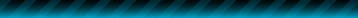
Driver Downloads:![tresorit - cloud storage]()
- UNi Xonar 1816/1821 v1.71 mirror (latest)
- UNi Xonar 1814/1818 v1.70 mirror
- UNi Xonar 1814/1815 v1.64 mirror (proven stable)
- Older versions : v1.63 beta; v1.62 beta; v1.54 ; v1.61 ; v1.53
Official addons (how to):
- “1777 drivers + Asio 1.0″ aka “ASIO 1.0 Patch” ( info )
- C-media Panel v1.62 (fixes stereo upmix turning off)
Standalone apps for applying settings:
Standalone apps pack containing :
- Front panel switch v3.2*
- SampleRate switch v1.2*
- Microphone Array Enabler v1.1* (might be useful if you have an microphone array)
- HDAV HDMI enabler v1.0* (This application hasn’t been tested please submit feedback if it works or not; It appears it is not needed anymore)
- Acoustic Echo Cancellation enabler v1.0 *(useful for other Cmedia 8788 based cards that lack this setting)
- Stereo upmix switch v1.0*
- 7.1 virtual speaker shifter enhanced profile v1.0* mirror (profile created by Cu. This profile should enhance the effect of positioning in games when using Dolby Headphones and 7.1 virtual speaker shifter. Please provide feedback about this profile. Demo)
- Headphones ohm Amp switch v1.0 * ( works only with the cards that support this)
*All these apps are based on scripts created by Virus. Before running the files, close any audio source / application
Other apps:
- Front Panel switch new version* (ext link; ) (notes)
- ASIO settings viewer/changer (ext link)
- Audio re-starter for sound loop problem for Win Vista/7/8 (by Razord93 ; ext link)
The post UNi Xonar Drivers 1.71 (post periodically updated) appeared first on MaxedTech.
