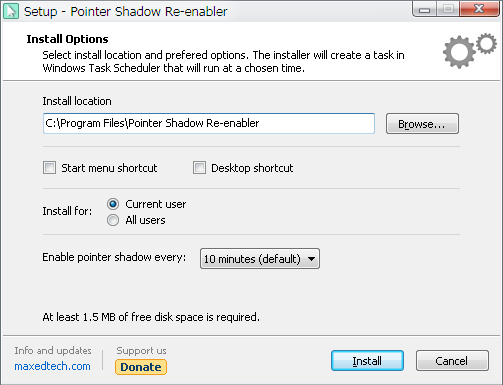This is a experimental build that uses original C-Media Audio Center instead of Asus Audio Center. I began testing it from the DPC latency perspective, and thanks to Neker’s feedback, it might be more to it than this. Besides having more settings it might also improve audio quality. So anyone with free time and eager to contribute in making UNi Xonar drivers better, should check this out and report back your feedback even if its subjective. Also someone that has RightMark Audio Analyzer should give it try and compare these drivers output with UNi Xonar 1.0(1).
Some quick notes (updated 29.08.2010):
- DPC latency is low even with Control Center running in tray.
- DPC latency is lower even compared to UNi Xonar 1788 1.0 Low DPC latency . E.g. by enabling Dolby Headphones latency was ~410μs instead of ~500μs
- Download Sample rate switcher for XP here. You will need to restart or Disable and Enable the Asus Xonar Card from the Device Manager. A quick way to see if its working is to see if DPC latency is higher.
If it doesn’t change look at this guide 5. Finding setting path in the registry & modify .bat switchers to your system. Please report if you had to change the registry path.
- This build still comes with ASIO 2.0, so you’ll have to install ASIO 1.0 Patch A if you used it previously .
Make sure you uninstall the previous drives, UNi Xonar 1.0 drivers may appear in Add or Remove Programs as UNi Xonar Audio
How to turn on GX mode (updated 29.08.2010):
1) Download and run one of these files (Right-click and Save (link) as). XP or Windows7
2) Download and run the corresponding hsstart ***.bat file and add it to Start->Programs->Startup for automatic startup. (thanks sl55)
If this doesn’t work. You may need to manually edit both .bat files. Guide is at 5. Finding setting path in the registry & modify .bat switchers to your system. Please report if you had to change the registry path.
Just as a reference, here is what Neker wrote ( “2 Win7″ = “Uni Xonar 1788 C-Media Center b1 Win7″) :
Hi there carvedinside!
I did a fresh windows install to confirm the results of my previous tests.
I have ran the enhance.bat program. Apparently sound quality is the same, I mean, it does not seem to improve sound quality neither to have any effect. However I have not measured any potential increase in sound quality with any kind of software of other devices (im not really a sound techie but I trust to what I hear :p ).
Concerning your question: “Did you noticed a difference in sound quality without any audio functions enabled as well ?”
The answer is yes.a) Sound quality is richer when i used the test build “2 Win 7″ with the “Oxigen HD configuration menu”. Sharp sounds in other builds are almost lost. And the quality of “bass” sounds is also better with the the test build “2 Win 7″. The true boost in sound quality comes by selecting 2 channels (audio input) and Dolby Prologic.
b) In your final builds, when I select “Dolby” through the “Asus configuration menu”, I do not have sound at all neither in the rear speakers nor in the front speaker (front right and left channels work… dont remember if the subwoofer works or not). In these builds, this is partially fixed by clicking in the “effects” window and adding a sound effect (for example the “Generic” effect). Another fix is to click “7.1 virtual speakers” in the main menu and have the sound of the loudspeakers circling around me, but it is crazy!
In summary, neither the rear speakers nor the front speaker work with other builds. They work using effects in the driver which somehow replicate the sound of the front right and left channels.My conclusions:
The problem is that the Dolby option using the Asus configuration menu is not really creating 6 different sound channels, but only 2 channels: front left and front right (maybe subwoofer channel too, cant remember). Effects in the driver create the feeling that sound is generated for all speakers, but it is not. It is just replicating the sound of the front right and left channels and sending it through other speakers. Using the test build “2 Win 7″ (with the “Oxigen HD configuration menu”) the soundcard is creating 6 true sound channels. And this is really a big difference in sound quality. I get these results by using “Dolby” which is a technology designed to create different sound channels (so apparently Dolby is working perfectly in the test build “2 Win 7″).Further thoughts:
- In addition, the “Oxigen HD configuration menu” is richer than the ASUS configuration menu. It has more possible options and enhancements. For example, there is a blank square named “Panoramic” you can check under the “Dolby Prologic” settings (in the tab named PLIIx) which enhances sound quality. This is just to mention one feature which is lost in the Asus configuration menu.- This information also could be helpful since the results of my tests could be affected by my specific hardware. My speakers are Logitech Z-5500 (http://www.logitech.com/en-us/speakers-audio/home-pc-speakers/devices/224). They come with a device to select the input channels, so I can select if input is “Direct” (this one using jack connectors) and “Optical”, “Coax” (these two with S/PDIF). I achieve the best sound quality using the following:
In the loudspeaker I select:
* Direct input (through jack connectors), 6 channels.In the the “Oxigen HD configuration menu” i select:
* Audio input: 2 Channels
* Dolby Pro Logic (“Panoramic” enabled)
* 6 Speakers
* Audio output PCMIf the only difference between test build “2 Win 7″ and your final builds in the ftp is the configuration menu (Oxygen HD and ASUS), then, according to my experience the Asus configuration menu is crap, as you pointed out.
Hope the content of this email to be helpful. Also note that the results of my tests have been confirmed by reinstalling windows. However, different loudspeakers may not report the same results. I think my Logitech speakers have a Dolby decoder built in (not sure if this is relevant, but its good to let you know about it).
Download 1788 b1: here or 1790 b2: here
The post UNi Xonar 1788 with original C-Media Audio Center b1 & b2 (experimental) – [closed] appeared first on MaxedTech.
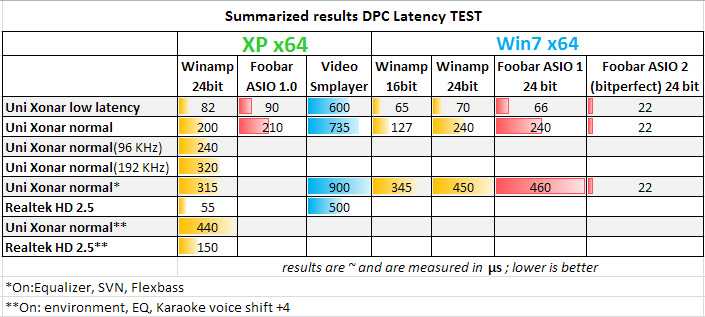
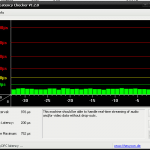

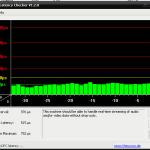
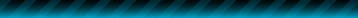

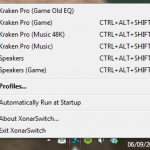
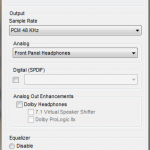
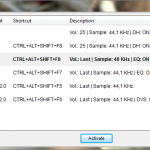
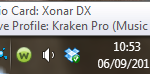
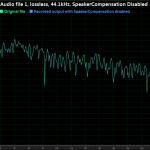
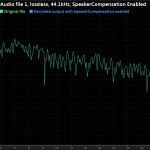
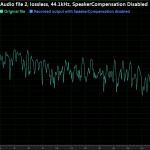
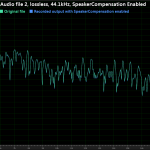

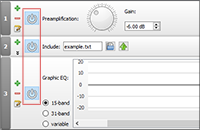
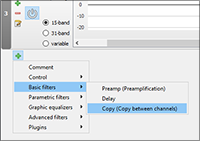
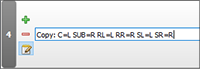
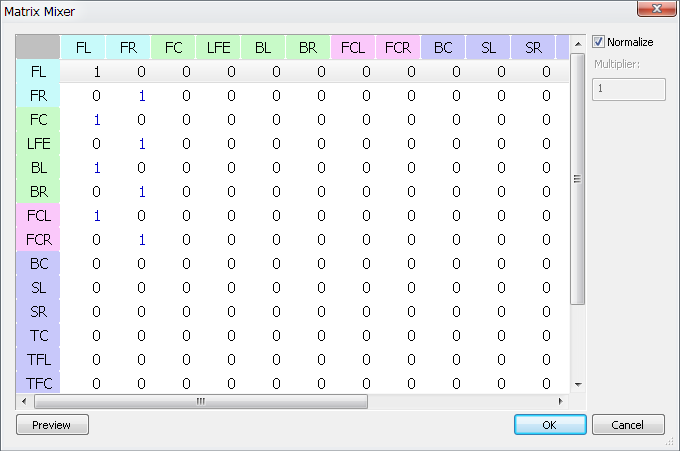
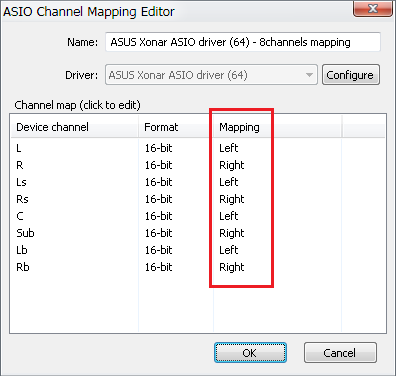
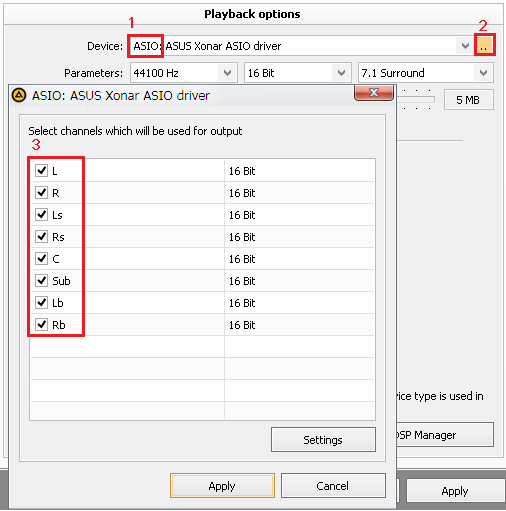
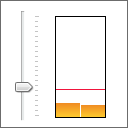
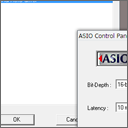
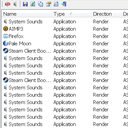
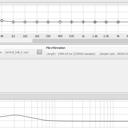




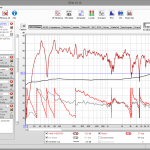
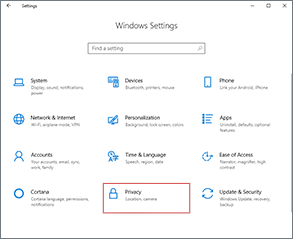
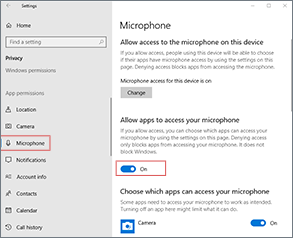
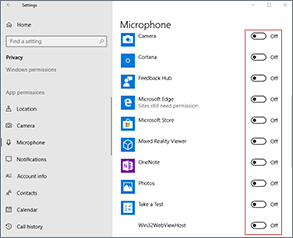
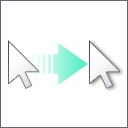 Pointer Shadow Re-enabler is an application that periodically re-enables mouse pointer shadow if it was disabled. It is useful in those situations where a application or game disables Windows pointer shadow and neglects to enable it back once it’s closed. Dota 2 is an example of game that does this.
Pointer Shadow Re-enabler is an application that periodically re-enables mouse pointer shadow if it was disabled. It is useful in those situations where a application or game disables Windows pointer shadow and neglects to enable it back once it’s closed. Dota 2 is an example of game that does this.